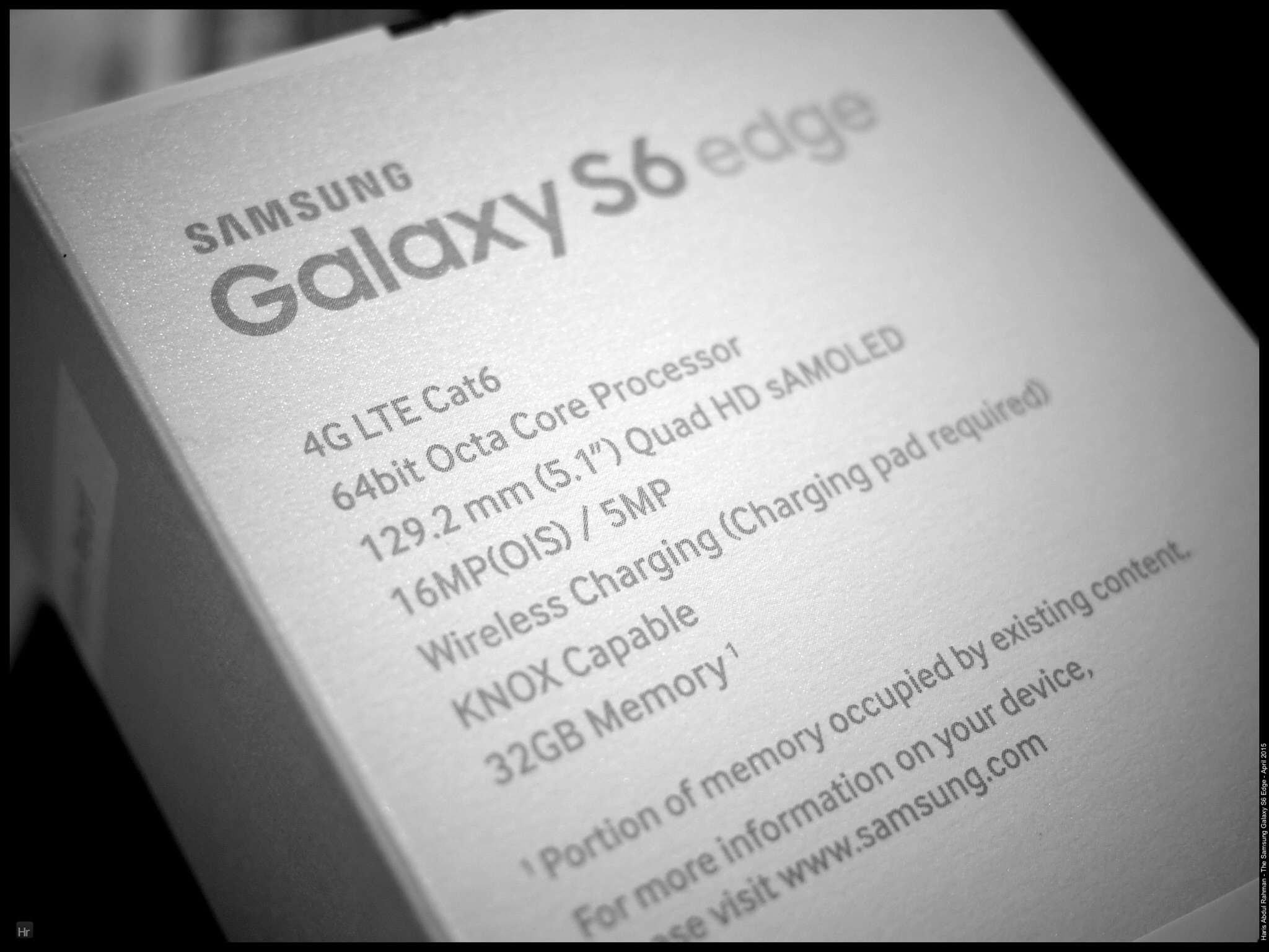The new Note 10+ is definitely an upgrade to the Note 9 in terms of functionality and utilisation of the note-keeping which I use every day at work. It forms an integral part of my daily work, and with the new version, there certainly beefed up the note-taking feature. I am pretty happy about that.
It also came in a slicker package, and the battery lasted longer than before. However, unlocking the device was a nightmare. With the old Note 8 and 9, I just disable the fingerprint reader and keep the unit unlocked. For the new version, you still needed to slide the screen up, and I depended on the “smart unlock” feature to enable the unit. Often, I was prompted to use my thumb and using it, the screen was just so slow. Both the Huawei P30 Pro and OnePlus 7 Pro did a much better job with their onscreen thumbprint recognition.
But for the blog, I am more interested in the camera. Note 9 had a decent enough camera for me to use to take photos for my blog. So, I took the new camera for a spin.






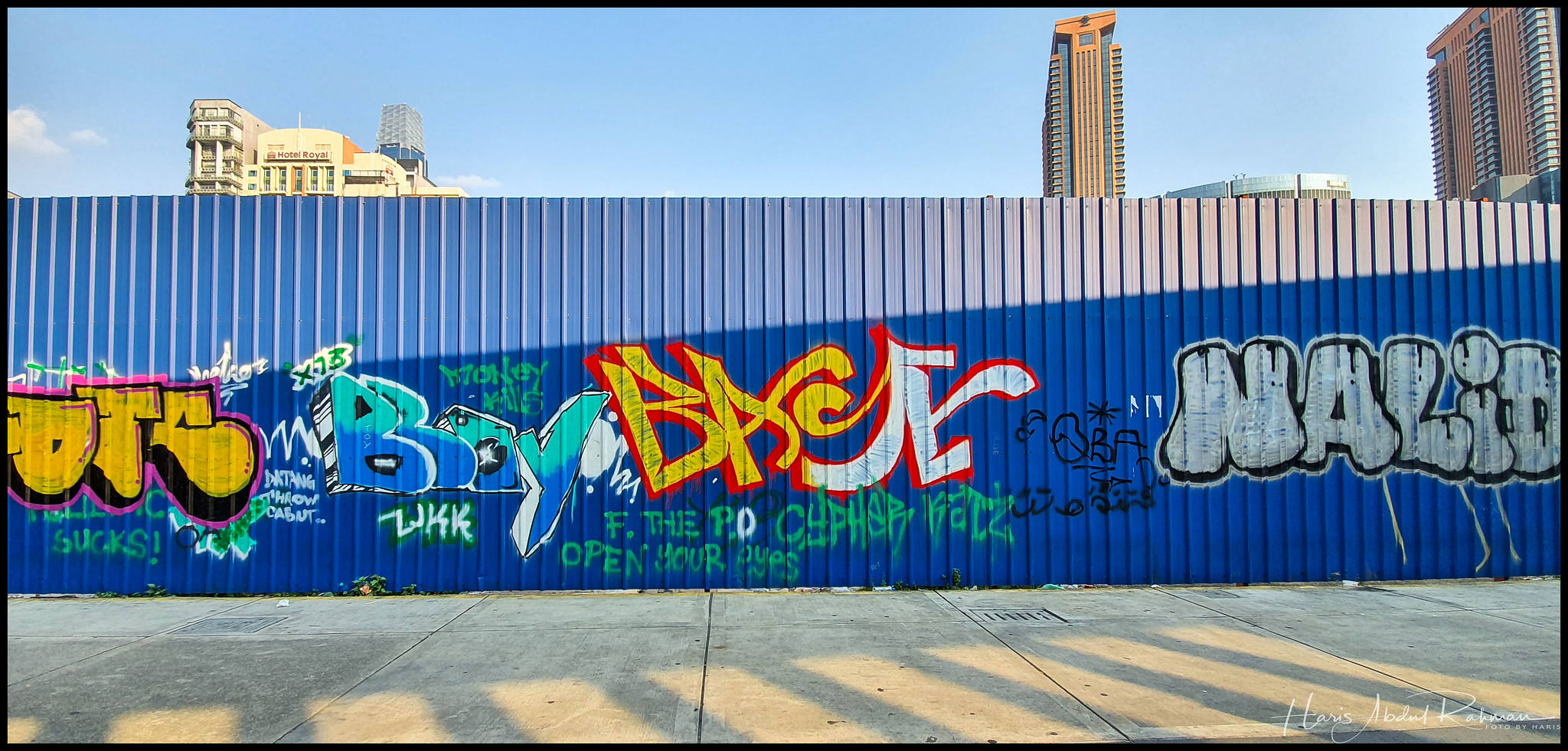











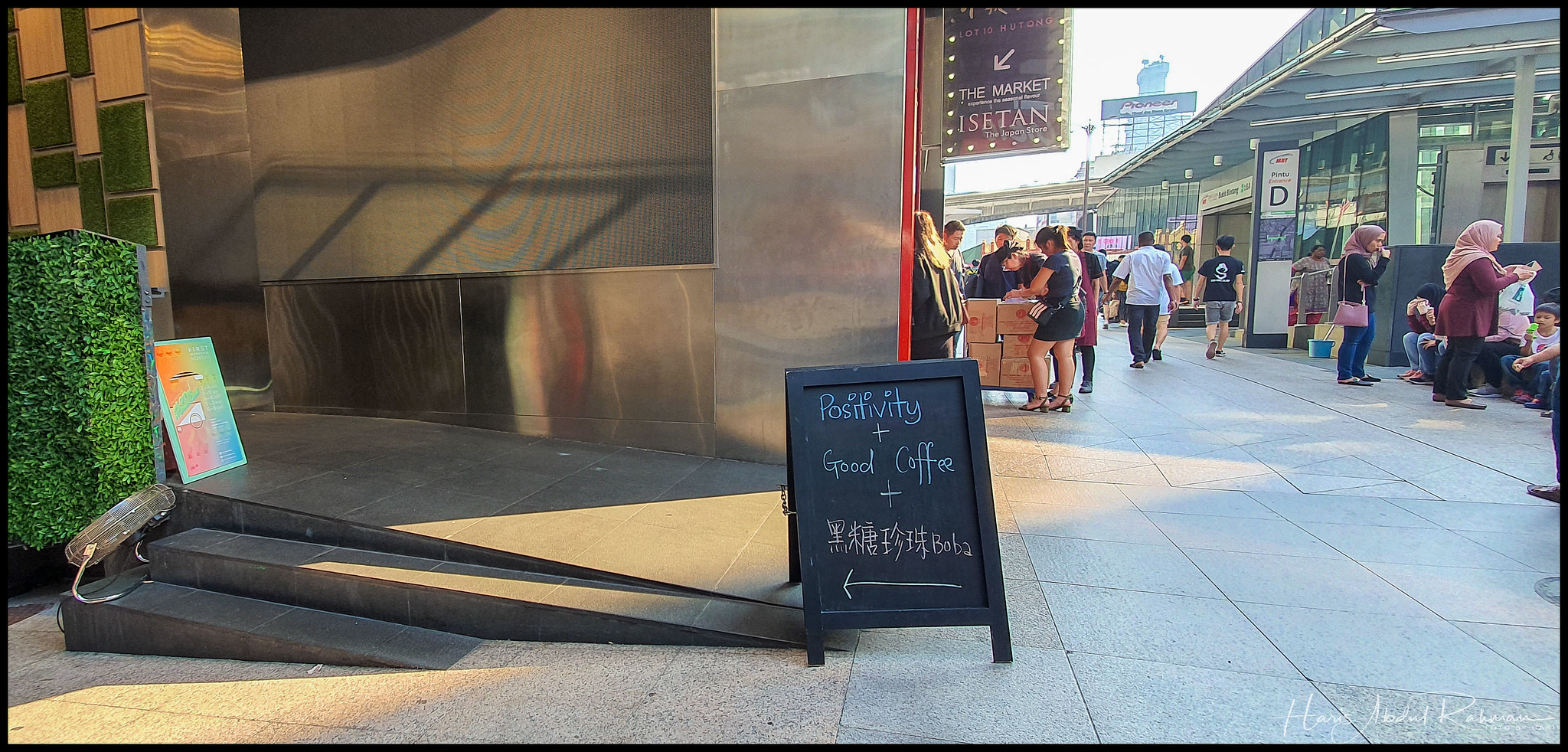
The wide-angle camera is a welcomed feature. Video recording was on par with the iPhone. But the computational photography was moving towards what Huawei was doing - too much modification to the snaps, ending up being unnatural. The captures looked pixelated on scrutiny and the HDR photos, especially when captured in broad daylight were hideous! The captures also appear to be more contrasty to Note 9, but unfortunately in a bad way. I prefer the softer colours and resolution of Note 9.
I ended up disabling it, and for indoor photos, I actually used the night mode. Luckily, unlike the OnePlus, night mode allowed the use of the wide-angle lens. And the captures looked more natural, with the artefacts pretty much been eliminated. There was minimal capture lag, and most of the time, I got the shots I wanted. Autofocus was snappy.
For the video, the 4K videos looked decent, although I pretty much used my preferred option - 1080p at 60 fps. Has not had the time to post any videos on YouTube as yet. Maybe I will do that later in the week.
A worthy upgrade from my work point of view, but the camera has its quirk. Maybe over time, I will figure out ways to get consistent photos from it.